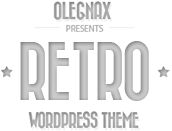How to add audio
To add audio player to your page:
1. Click on “Upload/Insert” icon just abow the editor. Add media popup will appear.
2. Upload your audio and click “Insert into post”

EXAMPLES
Fight For Freedoms (SB) 320kbit - /
Update RequiredTo play the media you will need to either update your browser to a recent version or update your Flash plugin.
Player one
Fight For Freedoms (SB) 320kbit - /
Update RequiredTo play the media you will need to either update your browser to a recent version or update your Flash plugin.
Player two
Update RequiredTo play the media you will need to either update your browser to a recent version or update your Flash plugin.
Sample Code
[thaudio href='http://simplicitywp.olegnax.com/wp-content/.../Fight-For-Freedoms-SB-320kbit.mp3']Fight For Freedoms (SB) 320kbit[/thaudio]
<hr>
[one_half] <h4>Player one</h4>
[thaudio href='http://simplicitywp.olegnax.com/wp-content/.../Fight-For-Freedoms-SB-320kbit.mp3']Fight For Freedoms (SB) 320kbit[/thaudio] [/one_half]
[one_half last=last] <h4>Player two</h4>
[thaudio href='http://simplicitywp.olegnax.com/wp-content/.../Fight-For-Freedoms-SB-320kbit.mp3' hide_title='true']Fight For Freedoms (SB) 320kbit[/thaudio] [/one_half] [clear]